When your Audi’s dashboard lights up with the dreaded “Audi Alternator Fault Battery Not Charging” message, it’s a sure sign that something is amiss in your car’s charging system.
This issue typically arises from a faulty alternator or problems in the electrical connections, causing your battery to lose charge over time.
In this article, we aim to break down the causes of this common problem and provide you with simple solutions to get your Audi back on track.
Don’t worry if you’re not mechanically inclined; we’ll walk through each step in plain English so that anyone can tackle these issues head-on.
Stay tuned as we unravel the mystery behind ‘Audi “Alternator Fault Battery Not Charging’, and guide you towards an effective fix.
Table of Contents
What is an Alternator and What Does It Do?
The alternator plays a crucial role in your Audi’s electrical system. Let’s dive into understanding what it does:
Here are some key components of an alternator:
| Component | Function |
|---|---|
| Rotor | Produces magnetic field |
| Stator | Converts rotor’s magnetic field to electricity |
| Voltage Regulator | Controls voltage output |
| Diode Rectifier | Converts AC from stator to DC |
Understanding these aspects will help you better know how an Audi functions, as well as understand potential reasons behind ‘Alternator Fault Battery Not Charging’ warnings!
Common Signs of an Audi Alternator Fault Battery Not Charging:
An alternator fault in your Audi can lead to the battery not charging. Here are some common signs that could indicate a problem with your alternator:
Below is a table summary:
| Signs | |
|---|---|
| 1. | Dimmed Dashboard Lights |
| 2. | Warning Light |
| 3. | Difficulty Starting Your Car |
| 4. | Flickering Headlights |
Identifying these signs early and addressing them can save you from being stranded due to battery failure.
Causes of the “Audi Alternator Fault Battery Not Charging” issue:

There are several potential causes for this common problem in Audi cars. Understanding these issues can help identify the root cause and apply an appropriate fix.
| Cause | Solution |
|---|---|
| Worn out Alternator Belt | Replace with new one |
| Faulty Alternators | Repair or replace |
| Battery Issues | Test and replace if needed |
| Electrical Problems | Inspect and repair |
Watch this video to fix this alternator issue:
How to Diagnose an Alternator Fault?

Diagnosing an alternator fault in your Audi involves a few straightforward steps. Here’s how you can do it:
- Off: The reading should be between 12.4 – 12.8 volts
- Running: Expect between 13.7 – 14.7 volts
| Engine State | Expected Voltage |
|---|---|
| Off | Between 12.4-12.8 Volts |
| Running | Between 13..7-14..7 Volts |
If readings are outside these ranges, your alternator might need attention.
4. Listen For Noises: An unhealthy alternator may produce grinding or whining noises due to failed bearings or worn out parts.
Remember, diagnosing issues early helps prevent further damage and unexpected breakdowns!
Steps to Fix the “Alternator Fault Battery Not Charging” Problem:
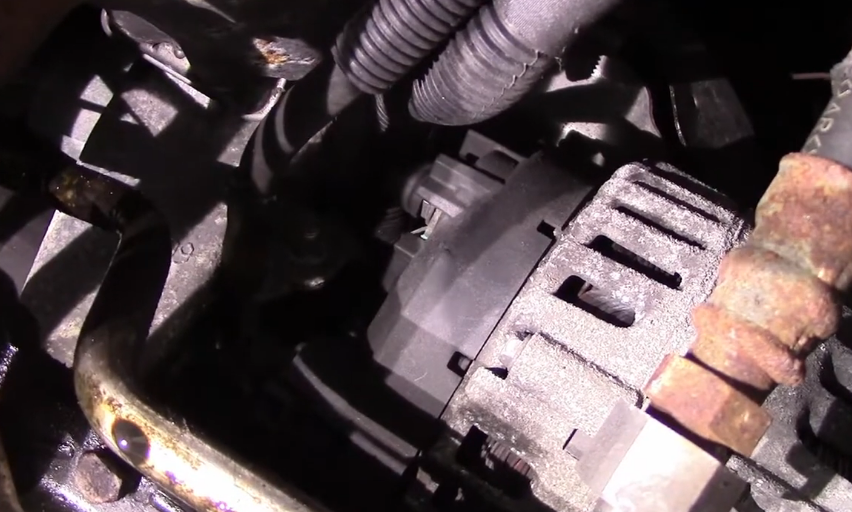
In dealing with an Audi’s “Alternator Fault Battery Not Charging” issue, follow these steps:
Here are some other factors you should consider:
| Factor | Solution |
|---|---|
| Faulty diodes | Replace the alternators as it’s typically difficult to replace individual parts of an alternator |
| Bad Voltage Regulator | The regulator provides controlled power from the alternator to battery; replacement may be necessary |
If after checking these items and making necessary replacements, your battery still isn’t charging, it might be best to seek professional help.
Remember: Always disconnect your car’s battery before working on electrical systems!
Checking and Cleaning Battery Connections:
For smooth operation of your Audi, it’s crucial to keep battery connections clean. Dust or corrosion can cause “Alternator Fault Battery Not Charging.” Here are steps to check and clean:
| Steps | Tools Needed |
|---|---|
| Disconnect | – |
| Remove | Wrench |
| Inspect | – |
| Clean | Wire Brush |
| Apply | Terminal Protector Spray |
| Reconnect | Wrench |
Remember, prevention is better than cure! Regularly checking and cleaning battery connections helps avoid bigger issues down the line.
Inspecting the Serpentine Belt for Damage or Wear:
When dealing with an “Alternator Fault Battery Not Charging” issue on your Audi, inspecting the serpentine belt becomes essential. Here’s how to get started.
Steps to Check Your Serpentine Belt:
Signs That Your Serpentine Belt Needs Replacement:
| Signs of Good Health | Signs of Damage | |
|---|---|---|
| 1 | Even Texture | Smooth & Slippery Surface |
| 2 | Adequate Tension | Excessive Looseness |
| 3 | Quiet Operation | Squealing Sound |
Remember that regular inspection can help prevent sudden failures and prolong your vehicle’s life span! It might seem bothersome but is indeed a small price to pay compared to expensive repairs down the line.
Testing the Voltage Output of the Alternator:
Testing your Audi’s alternator voltage output is a straightforward process. Here’s how you can do it:
Here are possible readings and their implications:
| Voltmeter Reading | Implication |
|---|---|
| Below 13 volts | Possible faulty alternator or regulator |
| 13 – 14.5 volts | Normal operation |
| Above 14.5 volts | Overcharging; possible faulty regulator |
If your reading falls below or exceeds normal, some causes might be:
- Worn out belts
- Faulty wiring
- Defective voltage regulator
To address these issues, consider doing the following:
Remember, if you’re not comfortable performing these tests yourself, seek professional help from an authorized Audi service center
Replacing a Faulty Alternator:
The average cost of replacing your Audi faulty alternator is $300-420, Replacing your Audi’s faulty alternator isn’t as daunting as it may seem.
Here are the steps:
Now you’re ready for installation!
Installing New Alternator:
Here’s how to install a new one:
Once done, reconnect battery terminal and start your vehicle.
Common Warning Signs
| Symptoms | Possible Causes |
|---|---|
| Battery light on dashboard flickering or constantly illuminated | Loose belt, failing battery |
| Strange noises from engine bay | Bearing failure in alternator |
Note: If symptoms persist post-installation, seek professional help immediately!
Preventive Measures to Avoid Alternator Issues:
Keeping your Audi’s alternator in top shape can save you from the headache of dealing with “Alternator Fault Battery Not Charging” issues. Here are some preventive measures:
Here’s a simple table breaking down these points:
| Prevention Tip | How Often? |
|---|---|
| Regular Inspection | Every six months/6K miles |
| Routine Maintenance | As per manual (often every 10K-15K miles) |
| Proper Driving Habits | Always |
Remember: an ounce of prevention is worth a pound of cure!
Conclusion and final thoughts
The “Alternator Fault Battery Not Charging” issue in your Audi can be daunting, but don’t fret. With a proper understanding of the possible causes and fixes, you’ll have your vehicle running smoothly again in no time.
Remember to check for loose belts, faulty alternators or even drained batteries first.
When it comes to solving this problem, trust only professionals or try DIY solutions if you’re confident about your mechanical skills. If all else fails, replacing the battery or alternator might be necessary.
Keep an eye out for early signs of trouble to avoid more costly repairs down the line. Your Audi deserves nothing less than optimal performance!
Latest Posts:
- Can WD-40 Remove Scratches on Cars? (Hint: Yes, but…)
- Can You Use a Drill to Polish Your Car? (We Tried it Out!)
- Should You Cover Car Scratches With Stickers? (REVEALED!)
- Buick Service Stabilitrak: (Causes & 100% Guaranteed Fix!)
- Common Holden Trax Problems (Causes & 100% Proven Fixes!)
- Jeep Commander Transmission Over Temp: (Guaranteed Fix!)












Leave a Reply