Is your Honda Civic constantly beeping and driving you crazy? Don’t worry, there could be a logical explanation for this irritating noise. I also faced this beeping issue in my Honda Civic 2022.
In this article, we will explore some common reasons Why Does My Honda Civic Keep Beeping?
One possible cause for the beeping is that your car is trying to alert you that a door is open. It’s a safety feature designed to prevent you from driving with an open door, which could be dangerous. Another reason could be that the keys are still in the ignition. The beeping serves as a reminder to remove your keys before leaving the car to prevent theft or accidental lockouts.
However, not all beeping is related to doors or keys. Your Honda Civic may be trying to communicate an issue with the engine. It could be a sign of a malfunction or a problem that needs immediate attention.
Additionally, low coolant levels or problems in the electrical connection can trigger the continuous beeping. These issues should not be ignored as they can lead to more significant problems if left unaddressed.
In this article, we will delve deeper into each potential cause and provide you with some troubleshooting tips to resolve the beeping issue.
So, if your Honda Civic is driving you up the wall with its incessant beeping, keep reading to find out what might be causing it and how to fix it.
Table of contents
Possible Causes of Beeping: Door Open, Keys in Ignition, Engine Issues
| Reason | How to fix it |
|---|---|
| Key is still in the ignition | Remove the key and take it with you when you leave the car. |
| Seatbelt is not fastened | Fasten your seatbelt. |
| Door is open | Make sure all of the doors are closed and latched properly. |
| Fuel door is open | Make sure the fuel door is closed and latched properly. |
| Engine problem | Take your car to a mechanic to have it checked out. |
If you’re wondering why your Honda Civic keeps beeping, As of my personal experience there are several possible causes that you should be aware of. Let’s take a closer look at some common reasons for that incessant beeping sound.
In summary, if your Honda Civic keeps beeping, it’s important to consider these possible causes: an open door, keys left in the ignition, engine issues, low coolant levels, or problems in the electrical connection.
By addressing these issues promptly, you can ensure the safety and optimal performance of your vehicle.
Common Reasons for Continuous Beeping in Honda Civic:
If you’ve been hearing your Honda Civic beep, don’t panic just yet I had also faced this issue in the past. It could be trying to tell you something important. Here are some common reasons why your Honda Civic may be beeping continuously:
Beeping Due to Low Coolant Levels:

If your Honda Civic keeps beeping, one possible reason could be low coolant levels. The coolant in your car’s engine helps regulate its temperature and prevents it from overheating.
When the coolant levels drop below the recommended level, it can trigger a warning signal, resulting in the continuous beeping sound.
Low coolant levels might be caused by a leak in the cooling system or simply due to evaporation over time. It is important to address this issue promptly to prevent any potential damage to your engine.
Here are a few things you can do if you suspect low coolant levels are the culprit behind the beeping:
Remember, addressing low coolant levels promptly can help prevent overheating and potential damage to your engine. If you are unsure about how to proceed or need further assistance, it’s always best to consult a professional mechanic.
| Action Points |
|---|
| – Check the coolant reservoir |
| – Inspect for leaks |
| – Top up the coolant |
| – Have the cooling system inspected |
Electrical Connection Problems and Beeping:
When your Honda Civic keeps beeping, it can be quite annoying and worrisome. One possible reason for this persistent beeping is electrical connection problems. Let’s dive deeper into this issue and understand what it could mean.
Signs of Electrical Connection Problems
- Dashboard Lights Flashing: If you notice that various dashboard lights, such as the check engine light, ABS light, or battery light, are flashing intermittently along with the beeping, it could indicate an electrical connection problem.
- Random Beeping Sounds: If the beeping occurs at irregular intervals, without any specific pattern or trigger, it is likely related to electrical issues.
- Electrical Malfunctions: In addition to the beeping, you may experience other electrical malfunctions such as flickering headlights, problems with power windows, or the radio cutting in and out.
Potential Causes of Electrical Connection Problems:
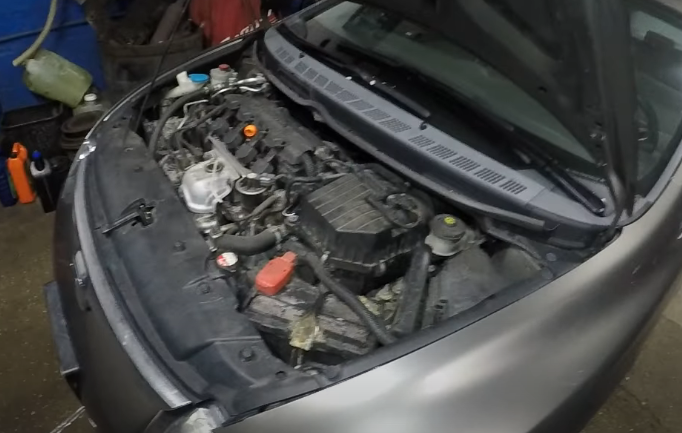
What to Do?
If you suspect electrical connection problems are the cause of the beeping in your Honda Civic, it is advisable to take the following steps:
Remember, addressing electrical connection problems promptly can help prevent further damage to your vehicle’s electrical system and ensure a safe driving experience.
Other Factors to Consider:
When your Honda Civic keeps beeping, there are a few other factors you should consider. These factors can help you troubleshoot the issue and find a solution. Here are some things to keep in mind:
Remember, these are just a few possible reasons why your Honda Civic may keep beeping. If you’re unable to diagnose and resolve the issue on your own, it’s always best to seek assistance from a qualified mechanic.
They have the expertise to identify and fix the problem, ensuring your car is safe and in proper working condition.
| Factors to Consider |
|---|
| Low Coolant Levels |
| Electrical Connection Problems |
| Faulty Sensors |
| Malfunctioning Door or Ignition Switch |
Tips to Resolve the Beeping Issue:

If your Honda Civic keeps beeping, there are a few steps you can take to resolve the issue. Here are some tips to help you troubleshoot and fix the problem:
Remember, these are general tips to help you identify and potentially resolve the beeping issue in your Honda Civic.
If the problem persists or if you are unsure about any aspect of the troubleshooting process, it is always best to consult a certified Honda technician who can provide accurate diagnosis and effective solutions.
| Tip | Description |
|---|---|
| 1. Check for Open Doors | Ensure all doors are properly closed. |
| 2. Verify Key Placement | Make sure the keys are not in the ignition. |
| 3. Inspect the Engine | Look for any warning lights or error messages on the dashboard. |
| 4. Monitor Coolant Levels | Check the coolant levels and add more if necessary. |
| 5. Check Electrical Connections | Ensure battery terminals are clean and securely connected. |
By following these tips, you can troubleshoot and address the beeping issue in your Honda Civic, potentially saving you time and money on unnecessary repairs.
Conclusion and final thoughts 💭
If your Honda Civic keeps beeping, it’s important to pay attention to the warning signals.
The beeping sound could indicate various issues that require your immediate attention. Here are a few key takeaways from this article:
- Door or Ignition Issues: The beeping sound might be a reminder that you have left the door open or that the keys are still in the ignition. Always double-check these areas before assuming there is a major problem.
- Engine Troubles: Continuous beeping could also be a sign of an engine issue. It’s crucial to consult a professional mechanic to diagnose and fix any potential problems with your engine.
- Low Coolant Levels: Another possible cause of beeping is low coolant levels. Coolant is essential for keeping your engine cool and preventing overheating. If the coolant level is low, it might trigger the beeping sound.
- Electrical Connection Problems: Faulty electrical connections can lead to warning beeps. If you notice any electrical issues, such as flickering lights or malfunctioning accessories, it’s important to have them inspected and repaired by a qualified technician.
Remember, while this article provides some common reasons for the beeping sound in a Honda Civic, it’s always best to consult your vehicle’s owner manual or seek professional assistance for a proper diagnosis and solution.
Latest Posts:
- Can WD-40 Remove Scratches on Cars? (Hint: Yes, but…)
- Can You Use a Drill to Polish Your Car? (We Tried it Out!)
- Should You Cover Car Scratches With Stickers? (REVEALED!)
- Buick Service Stabilitrak: (Causes & 100% Guaranteed Fix!)
- Common Holden Trax Problems (Causes & 100% Proven Fixes!)
- Jeep Commander Transmission Over Temp: (Guaranteed Fix!)












Leave a Reply